Language/Translation
The Orphalese website, software, and help files are available in multiple languages, thanks to the assistance of many volunteers. However, each time the website is updated and new software/help versions are released, the language translations require revisiting.
A Translation Table is available from the Orphalese Translation Web Page and shows the completed percentage of language translations.
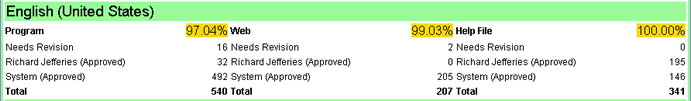 Translation Table
Translation Table
Translations are managed through an online system and volunteers are offered a Registration Licence for their assistance.
The Special offer for translators is advertised via a Message on Orphalese exit.
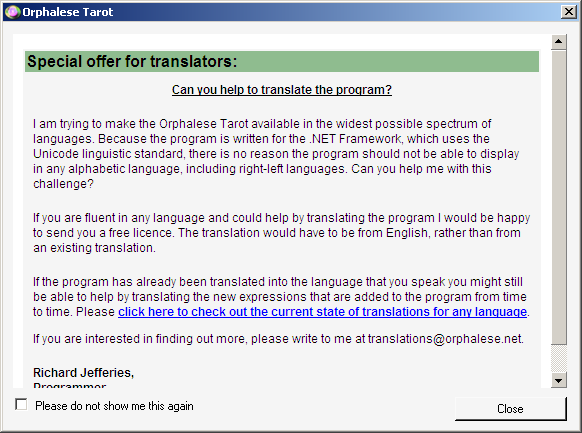 Translation Offer
Translation Offer
The display of this message is optional and can be changed via the Options, Messages Tab Setting or by checking the Please do not show me this again box.
![]() Translation Offer Check
Translation Offer Check
Further language and translation information is available at www.orphalese.net/translations.aspx or by emailing translations@orphalese.net.
To switch between languages:
- Open the Options window by pressing the F9 function key; or
From the Orphalese Desktop, click on the grid to display the Orphalese Menu, then click Options.
The Options window will be displayed:
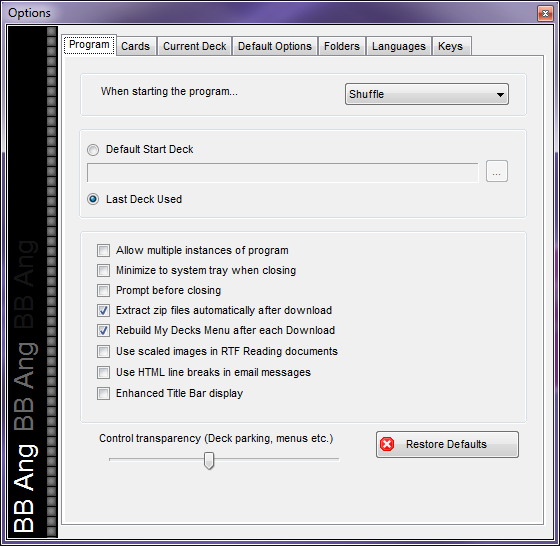 Orphalese Options - Program
Orphalese Options - Program
- Click the Languages tab. A screen similar to the following will be displayed:
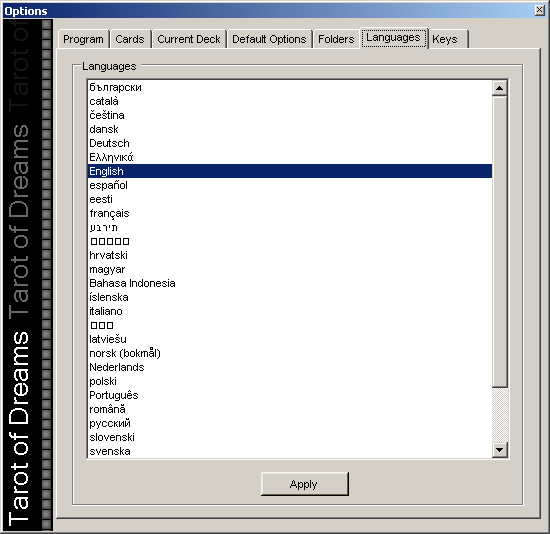 Orphalese Options - Languages
Orphalese Options - Languages
- Click to select a language from the list.
- Click the Apply button.
The selected language is applied immediately and remains until you reset the option.