Decks, Spreads, Readings, Collections, Subsets, and Tiles Backup
Decks, Spreads, Readings, Collections, Subsets, and Tiles etc are not part of the software download and as such, should be copied in case something happens to the computer. This also protects against overwriting data when upgrading the software (as the data file location in earlier versions was included as part of the program installation folders).
By default, the Windows version of the Orphalese Software program is installed into the C:\Program Files (x86)\Orphalese\Orphalese Tarot Folder.
A sub-folder system is automatically created in the My Documents folder to store the Orphalese Software data (Decks/Packs, Readings, Spreads, Collections, Subsets, Tiles etc).
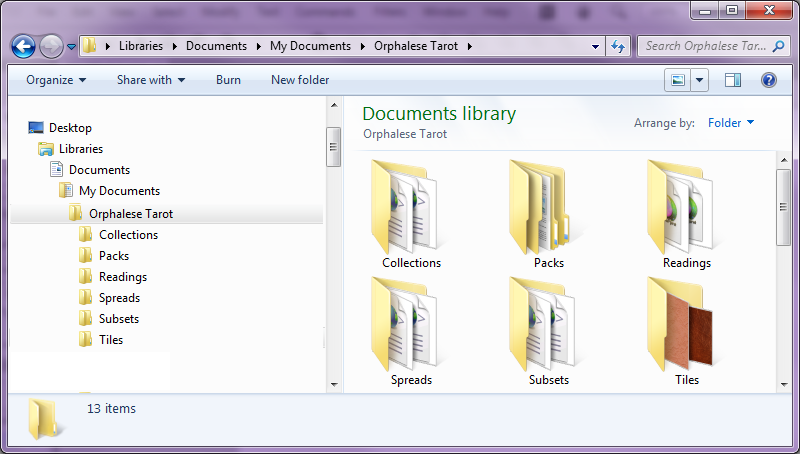 Software Directory and Folder Structure
Software Directory and Folder Structure
To Backup the Data:
It's simply a matter of copying the My Documents\Orphalese Tarot folder to an external source.
Restoring Decks, Spreads, Readings, Collections, Subsets and Tiles
The Decks, Spreads, Readings Collections, and Subsets Folders are specified in the Options Folders tab.
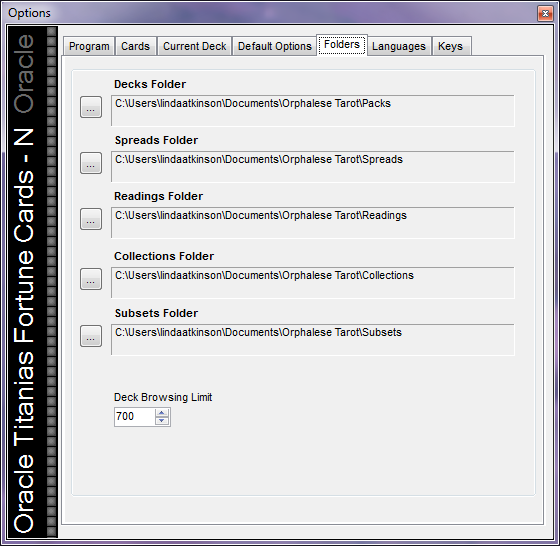 Options Folders
Options Folders
To Restore the Data from a Backup:
Copy the files from the external source to the Folders as specified in the Options Folders tab.