Hiding the Background
Hide the Orphalese Background to use the Windows Desktop as the Background.
To Temporarily Hide the Background:
- From the Orphalese Desktop, click on the grid to display the Orphalese Menu.
- Click Show Background. The background will be hidden to reveal the Windows Desktop.
 Hide the Background
Hide the Background
- Repeat steps 1 & 2 to return to the Orphalese Background.
To permanently Hide the Background:
- Press the F9 function key to open the Orphalese Options window.
- Click the Default Options tab.
- Click the Background tab:
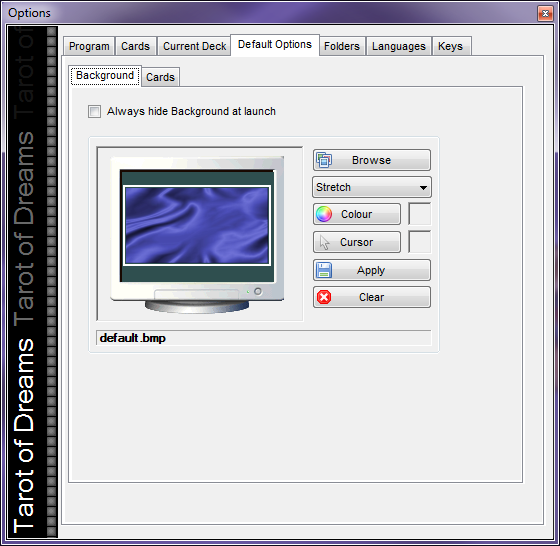 Default Options - Background tab
Default Options - Background tab
- Remove the check from the Always hide background at launch box.
Note: There is no Save button as changes to the Options and Settings are dynamic and saved automatically. - Click the Close Window X button to exit.